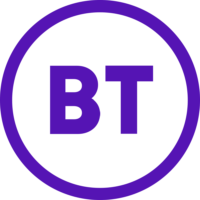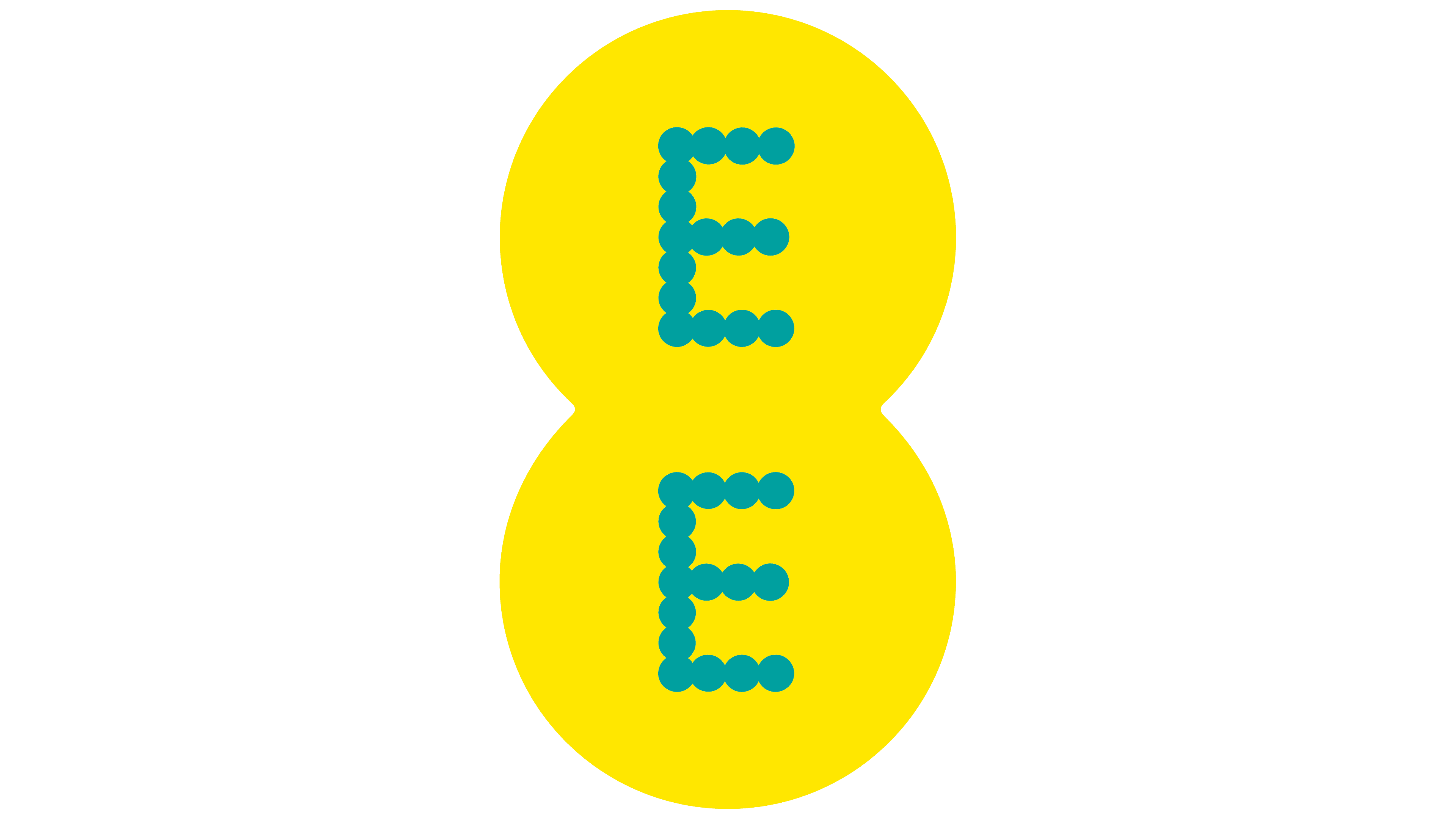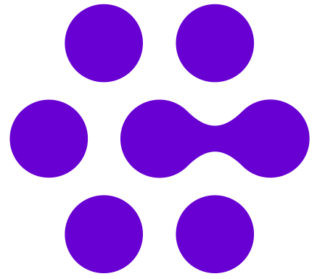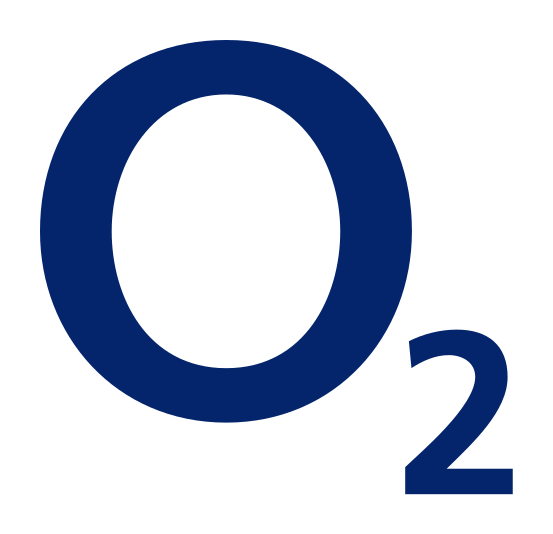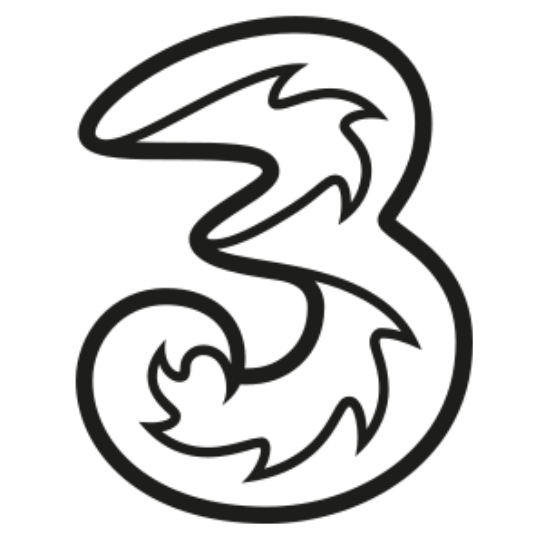Providing exceptional customer service
Business Telecoms Support You Can Trust

Remote Assistance
Remote support with Maincoms couldn’t be easier, simply download and install our remote support tool and a member of our support and engineering team can jump straight onto your computer ready to help.
Talk to Our Support Team
Should you experience any issues with our products, don’t worry! We have a team of experienced telecom engineers on hand to help. Just give us a call, and we’ll have your issues resolved in no time.
LOG A SUPPORT TICKET
Whatever issues you might be experiencing with our products, we can support you. Our team of experienced engineers is always on hand to help you.
Call us on 0333 358 3000 and speak directly to an engineer.
Alternatively, log a ticket with our service desk by filling out the form below, and one of our service desk engineers will get straight on it.
FAQs
Our Internet connections has stopped working.
Is this just a Wifi issue or an true internet problem? The first thing to do is make sure you have tested a computer plugged directly into the router. If this works perfectly it could point to a Wifi issue. At this point it is worth resetting any Wifi access points within your building. Wifi solutions typically take approx. 5 minutes to reset so please be patient.
If the Wifi still doesn’t work it would be worth recycling the powering on the router. (NEVER PRESS THE RESET BUTTON ON YOUR ROUTER). The router can take between 5 to 15 minutes to become operational again.
If these steps do not resolve the issue, please call Maincoms on 0333 358 3000.
My Phone cannot make or receive telephone calls.
Because the majority of our handsets run across the internet, from time to time it is worth removing the power from the phone and repowering it. This typically resets the handset and fixes most reported issues.
My mobile apps isn’t working correctly or is not connecting.
With all mobile apps it is essential that these are always kept up to date and running on the latest software release. As mobile providers update their software on their phones, this can cause compatibility issues will apps. So with any issues, go straight to your app store and check if the app has a update available.
If this steps do not resolve the issue, please call Maincoms on 0333 358 3000.